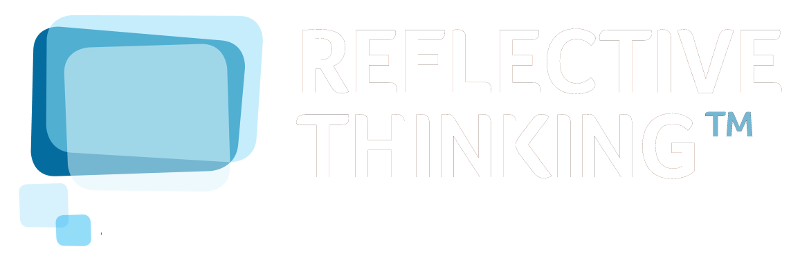News
Create your own mystery!
We are very pleased to announce that our new Authoring Tool is ready to download! After speaking with many customers and generally those in education, we took on board the high levels of interest in being able to create new mysteries easily!
For existing customers, just go to the settings menu in Digital Mysteries, and click 'check for updates'; the Authoring Tool will be immediately updated to the new version.
If you haven't yet tried Digital Mysteries, you can download our free, personal one month free trial which comes packaged with the Authoring Tool, or contact us for a short webinar to discuss the benefits and how to get the most out of it for your school.
There's many differences now, as our old Authoring Tool was designed for us to create mysteries, rather than customers themselves. The idea of creating mysteries has become so popular though that we've spent lots of time making it the best and easiest way for everyone.
As you can see from the screenshot below there's three segments to creating a mystery - essentials, recommended and optional. As their section name suggests, the first 4 tabs are a must have: they form the very basis of your mystery, and once you have done them, a green light will appear and you can immediately save your mystery (bottom left) and start using it in Digital Mysteries.

We do suggest spending an extra couple of minutes adding the recommended though - as more than anything, they really add to the whole learning experience. Different variants of hints added can mean teachers have more free time in a live session to help students reflect and question their decisions, rather than being frequently asked to provide clues or answers. Other elements such as adding sub-questions can also add to the broadness of answers, or provide more points of attention for certain groups.
To see a 90 second video of the tool in action, click here. We've also created a 5 minute how-to video which even includes the short process of getting your own mysteries added into the library - you can view it here.
If you have any questions or want to arrange a quick webinar at a time convenient to you, email iThis email address is being protected from spambots. You need JavaScript enabled to view it.